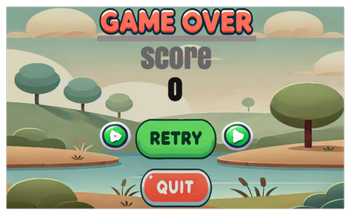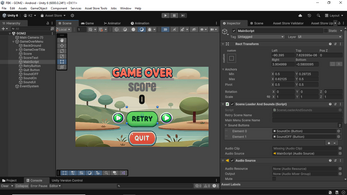Game Over Menu
A downloadable asset pack
The Scene Is Just for Unity and i made it using Unity 6000.0.24f1
it is good for simple games!
Note If you want to change the Retry button, if for example you want to make the game over menu to a main menu, you can change it to the Play button that I provided with the package!
1. Introduction
The "Game Over Menu" asset provides Game Over menu for Unity projects.
This menu includes Retry button and Quit button and sound buttons too to mute or unmute sound
You also can make quit button to quit the game if you want you can change it in the quit button by make it to QuitGame() instead of MainMenuLoadScene()
It is a good solution for implementing end-of-game navigation in both personal and commercial projects!
You can add your ClickSound to turn on when you click bouttons in the menu
2. Installation and Setup Guide
Follow these steps to integrate the Game Over Menu into your Unity project:
Step 1: Import the Asset
import the asset package into your Unity project.
Locate the Game Over Menu folder in your project’s Assets directory.
Step 2: Add the Menu to Your Scene
Step 3: Configure Buttons and Scene Names
In the Hierarchy, locate the MainScript
Set the Retry Scene Name to the name of the level you want to restart.
Set the Main Menu Scene Name to the scene you want as the main menu.
Note: Ensure these scene names match exactly with the scene names in the Build Settings.
Note: if the font is not slected make it Anton font
3. Main Script Configuration
The SceneLoaderAndSounds.cs script controls the menu’s core functionality. Key fields include:
Retry Scene Name: Enter the name of the scene to reload upon clicking "Retry".
Main Menu Scene Name: Enter the name of the main menu scene to load upon clicking "Main Menu".
Audio Options: The script includes options for sound effect that can be set up in the Inspector.
4. Troubleshooting
Scene Not Found: Ensure that the scene names entered in Retry Scene Name and Main Menu Scene Name match exactly with the scene names in Build Settings.
Verify that the AudioSource and Button components are correctly linked in the Inspector.
5. Terms of Use
Redistribution or sale of this asset as a standalone product (either free or paid) is prohibited.
You can email me here too! khunity24@gmail.com
| Published | 8 hours ago |
| Status | Released |
| Category | Assets |
| Author | khaledzeada |
| Tags | 2D, Asset Pack, game, game-over, gameover, Graphical User Interface (GUI), menu, Unity, User Interface (UI) |
Purchase
In order to download this asset pack you must purchase it at or above the minimum price of $1 USD. You will get access to the following files: